At Astera Health, we know life can get busy. Between school, work, and everything in between, finding time to call the doctor’s office isn’t always easy. That’s why we’re excited to now offer online scheduling for our family medicine services. Now, you can make an appointment anytime, right from your phone, tablet, or computer. Plus, with MyChart, you can manage your care seamlessly!
Whether it’s early in the morning or late at night, you don’t have to wait for office hours. Just go online, choose your clinic, pick a time that works for you, and you’re all set. It’s fast, simple, and saves you time. Our family medicine team is here to care for everyone in your family. We help with check-ups, shots, sick visits, and chronic health problems like asthma or diabetes.
We’re proud to serve families in the region. And now, with online scheduling, it’s easier than ever to get the care you need. Try our new online scheduling today. Existing patients can access the online scheduler via MyChart.
How to Use MyChart and online scheduling at Astera Health
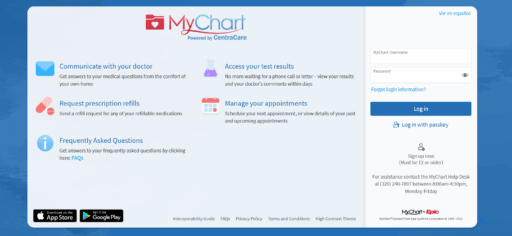
Managing your health just got easier with MyChart, Astera Health’s secure online tool that connects you to your medical information anytime, anywhere. Whether you’re scheduling appointments, checking test results, or messaging your provider, MyChart puts your health at your fingertips. Here’s how to get started and make the most of it.
Step 1: Sign Up for MyChart
The easiest way to enroll is by asking your provider or a They’ll send you a personalized link to set up your account.
Step 2: Log In Securely
Once registered, access MyChart via a computer, tablet, or smartphone with an internet connection. You’ll need a unique username and password. For added security, MyChart now uses two-factor authentication.
Step 3: Explore Key Features
After logging in, you can:
- Join Video Visits using MyChart.
- Message Your Provider or nurse securely.
- Track Your Health by logging daily readings like weight or blood pressure.
- View Test Results, immunizations, allergies, and medications.
- Download Visit Summaries and share your medical record with outside providers.
- Pay Medical Bills and set preferences for electronic statements.
Online Scheduling on our website
The option to schedule online is also available on asterahealth.org. Navigate to the provider of your choice and select your appointment type. Whether you have been to Astera Health before or are new to the area, anyone can schedule appointments online.
*Some specialists require a referral and will not display the option to schedule online.
E-Check In
Save time with an e-check-in. MyChart lets users update important information before an appointment. This makes appointments easier and quicker.
This check-in covers:
- Demographic changes
- Current Medications
- Allergies
- Health issues
- Questionnaires
- Photo ID
- Yearly consent
MyChart questions are designed to gather specific medical information prior to an appointment. Filling out the questionnaire ahead of time makes for a less stressful appointment and helps your care team understand you and your health needs before your appointment.
Try Online Scheduling today!
We’re proud to serve families in the region. And now, with online scheduling and MyChart, it’s easier than ever to get the care you need at Astera Health. If someone in your family needs a check-up, isn’t feeling well, or just wants to talk to a doctor, don’t wait. Try our new online scheduling today. It’s one more way we’re working to make health care better for you.
For non-medical questions about MyChart, email mychart@asterahealth.org (include your name and date of birth) or call 218-631-5220.
